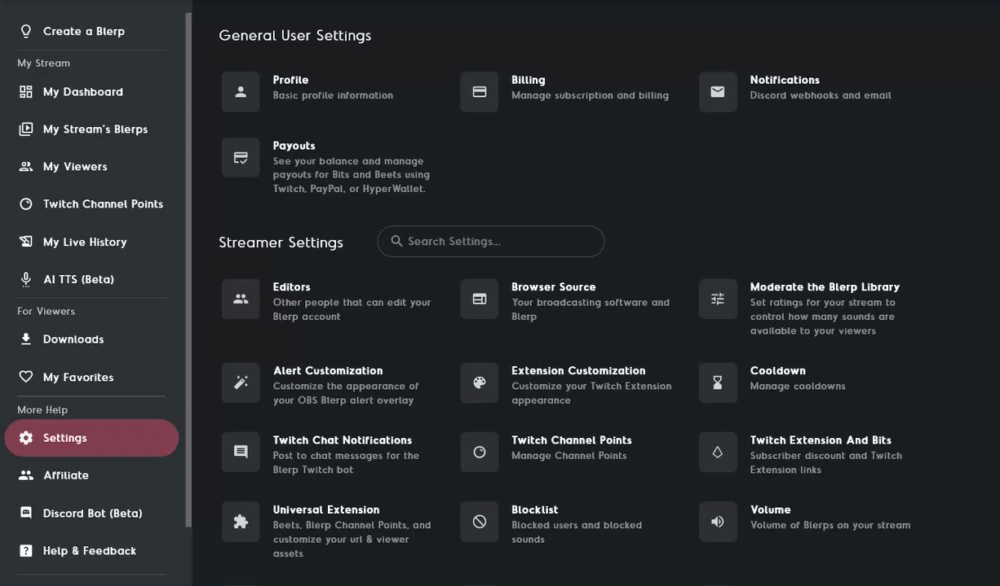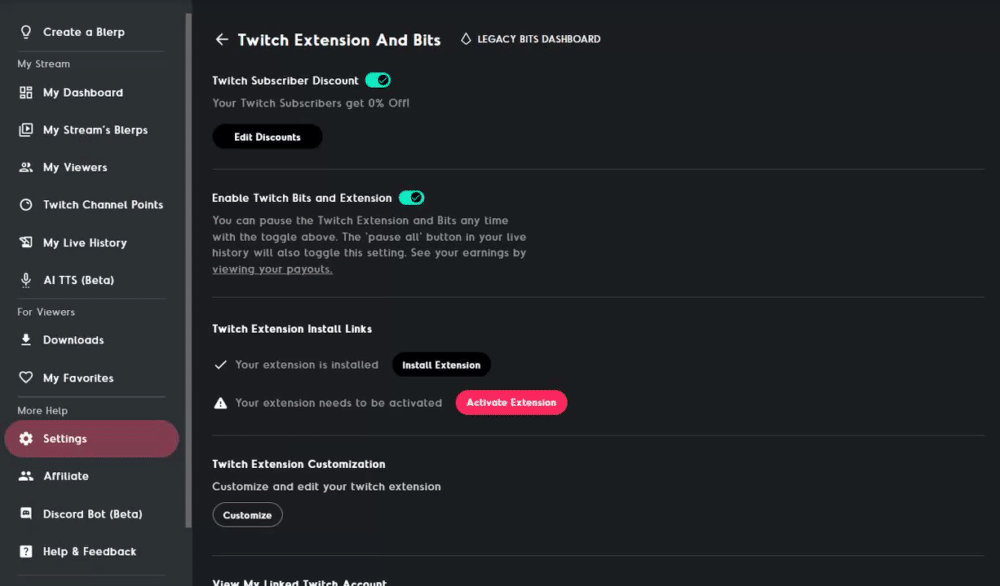How to Set Subscriber Discounts on Blerp
Incentivizing your Twitch subscribers can be a great way to foster community engagement and reward loyalty. One effective way to do this is by offering discounts on Blerp bit redemptions exclusively for your subscribers. This guide will walk you through the simple steps to set up subscriber discounts on Blerp.
Step-by-Step Guide:
Navigate to Blerp.com:
Start by visiting Blerp's website. You can access it directly at Blerp.com.
Access Twitch Extension and Bits Settings:
Once on the Blerp website, head to your account settings. Look for the section labeled "Twitch Extension and Bits."
Toggle Twitch Subscriber Discount On:
Within the Twitch Extension and Bits settings, locate the option to enable "Twitch Subscriber Discount." Toggle this option ON to activate subscriber discounts.
Edit Discount Amount:
After enabling the subscriber discount, you can set the discount amount according to your preferences. Click on "Edit Discounts" to configure the discount percentage.
Set Discount Percentage:
You have the flexibility to set the discount anywhere between 25% to 100% off. Choose the percentage that suits your stream and rewards your subscribers effectively.
Save Your Settings:
Once you've selected the discount percentage, click "Done" to save your changes.
Setting subscriber discounts on Blerp is a straightforward process that can enhance viewer engagement and appreciation among your Twitch community. By offering exclusive benefits like discounted bit redemptions, you not only incentivize subscriptions but also create a more interactive and rewarding streaming experience for your loyal audience. Experiment with different discount levels to see what works best for your channel and enjoy the increased engagement from your subscribers!
For any further assistance, join our Discord server to get help from our team of Blerp experts