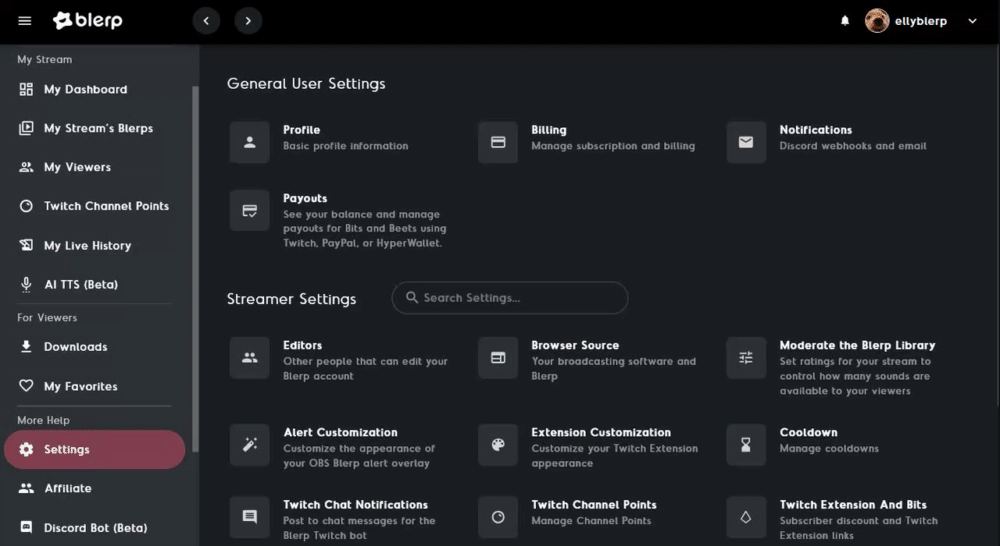How to Use Only Your Selected Blerps on Stream
Blerp's curated library is a fantastic tool that keeps your content fresh and exciting, all while maintaining moderation control. However, there are times when you might prefer that only the sounds you've personally selected be playable during your stream. If viewers are playing Blerps that you didn't add to your extension, it's likely because the curated library is enabled. Luckily, you can easily switch to using only your chosen sounds. Here’s how to do it:
Step-by-Step Guide to Enabling "Only Use My Sounds"
Go to blerp.com
Open your browser and navigate to Blerp.
Navigate to Your Settings
From the side menu, select your settings.
Select "Moderate the Blerp Library"
Within your settings, find and select "Moderate the Blerp Library"
Toggle "Only Use My Sounds" ON
In the top right corner of the "Moderate the Blerp Library" section, you will see a toggle switch for "Only Use My Sounds." Turn this toggle ON.