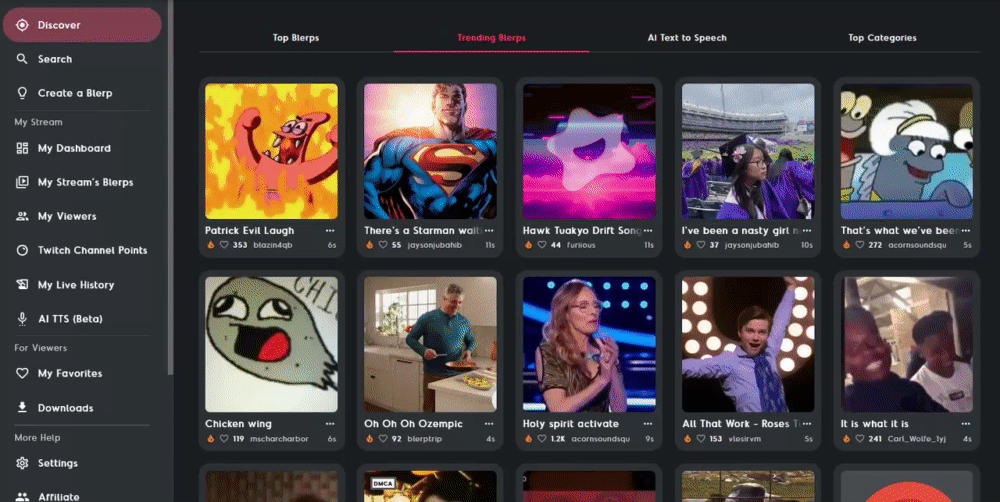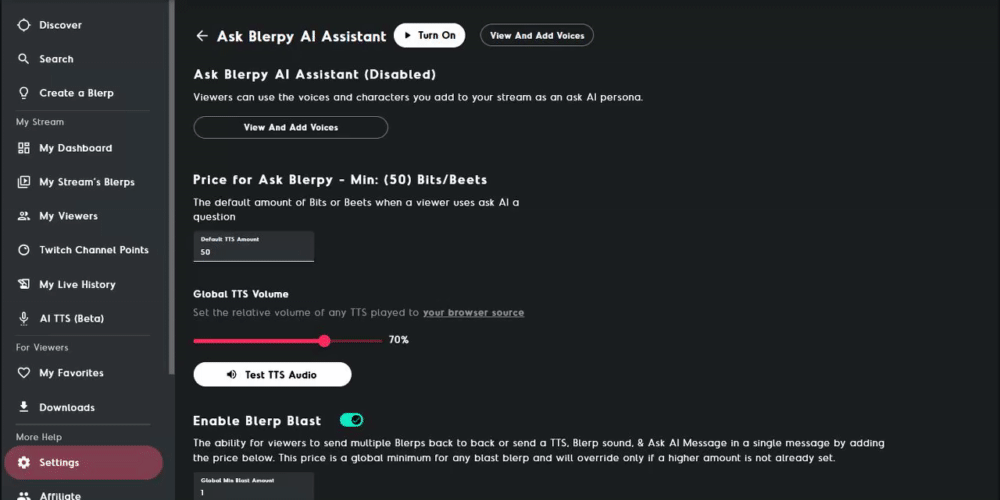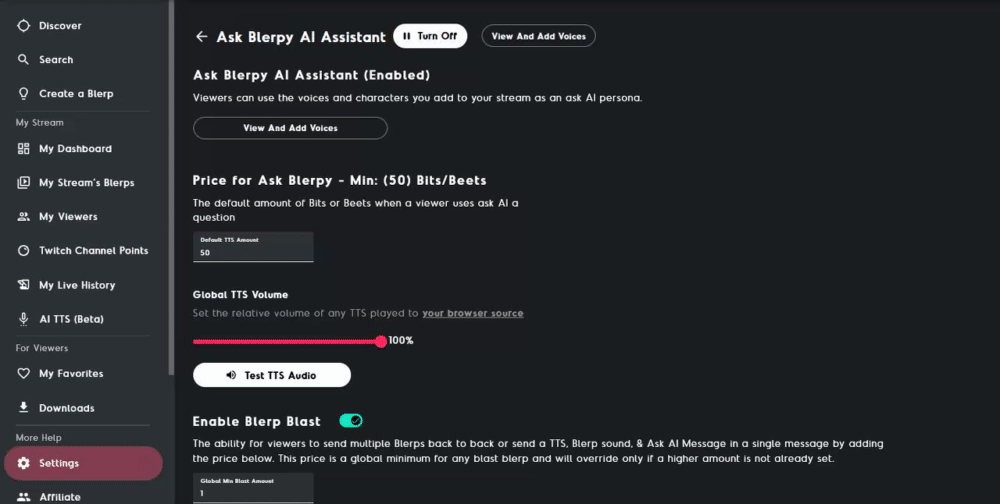How to Set Up Ask Blerpy AI Assistant
What is Ask Blerpy AI Assistant?
Ask Blerpy AI Assistant is an innovative feature that allows your viewers to interact with AI voices and characters on your stream. By enabling this feature, viewers can ask questions to AI characters you add, making your streams more engaging and entertaining. It's a fun way to add interactive content to your broadcasts and keep your audience hooked!
How to Set It Up
Setting up Ask Blerpy AI Assistant is a straightforward process. Follow these steps to get started:
1. Navigate to the Settings
First, head over to blerp.com and log in to your account. From the side menu, select the Settings tab. This is where you'll find all the options to customize your Blerp experience.
2. Enable Ask Blerpy - AI Assistant
Within the settings, locate the Ask Blerpy - AI Assistant option. Select Turn On at the top of the page to enable this feature. This step activates the AI Assistant functionality for your stream.
3. Add AI Voices
After enabling the feature, you'll want to add AI voices that your viewers can interact with. Click on View and Add Voices to browse and select the AI characters you want to feature on your stream. This selection will determine which voices your viewers can ask questions to during your broadcast.
4. Adjust the Settings
Now that you've enabled the feature and added voices, it's time to fine-tune the settings to match your preferences. Here are the key settings to configure:
Set the Default Price
Determine the default amount of Bits or Beets required when a viewer asks the AI a question. The minimum amount is 50 bits/beets, but you can set it higher based on your desired level of engagement and monetization.
Set the Volume
Adjust the Global TTS Volume to set the relative volume of any TTS (text-to-speech) played during your stream.
5. Configure Blerp Blast
Blerp Blast is an additional feature that you can enable or disable based on your preference. It allows viewers to send multiple Blerps back to back or include a TTS, Blerp sound, and Ask AI Message in a single message. If you choose to enable Blerp Blast, set an appropriate price for this functionality to balance engagement and spam prevention.
By setting up Ask Blerpy AI Assistant, you can transform your stream into a more interactive and enjoyable experience for your viewers. With AI voices and characters, your audience can directly engage with your content in a unique and entertaining way. Follow the steps outlined above to enable this feature and start exploring the exciting possibilities of Ask Blerpy AI Assistant today!
For any further assistance, join our Discord server to get help from our team of Blerp experts