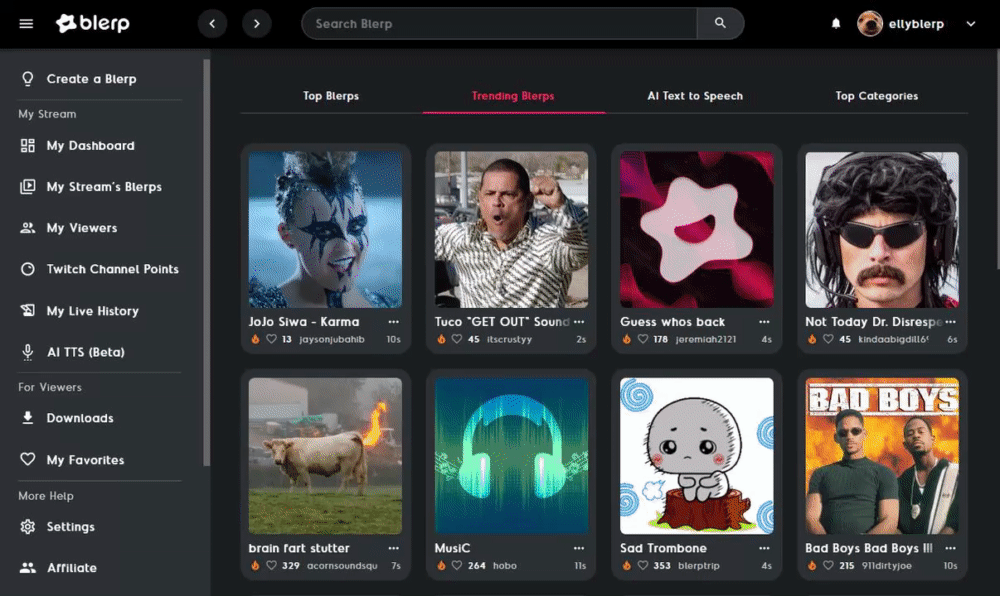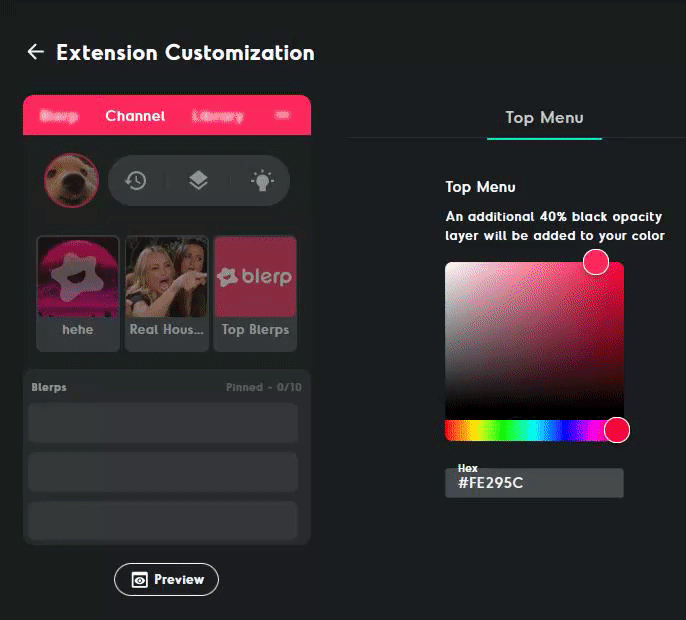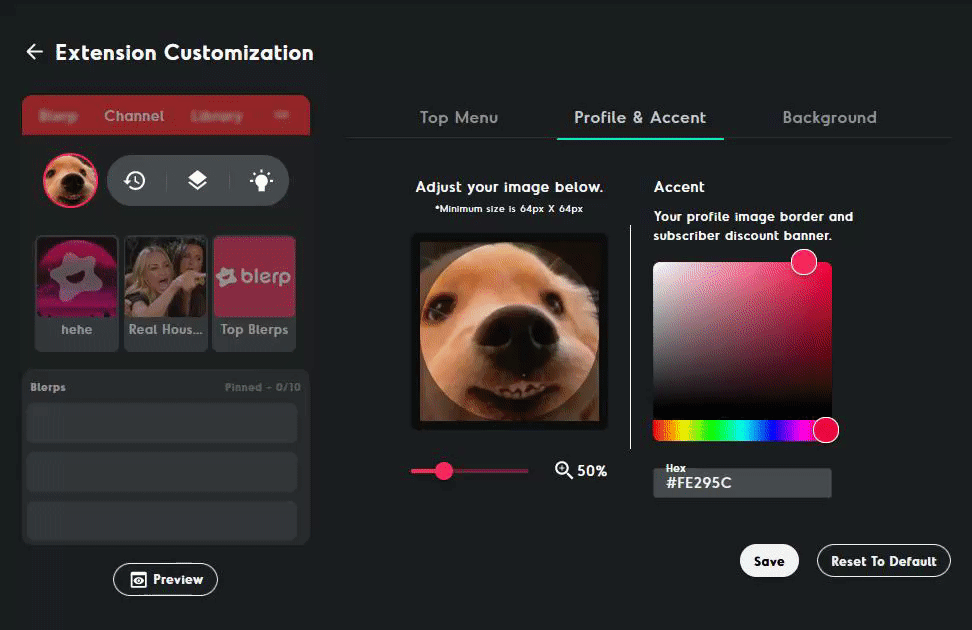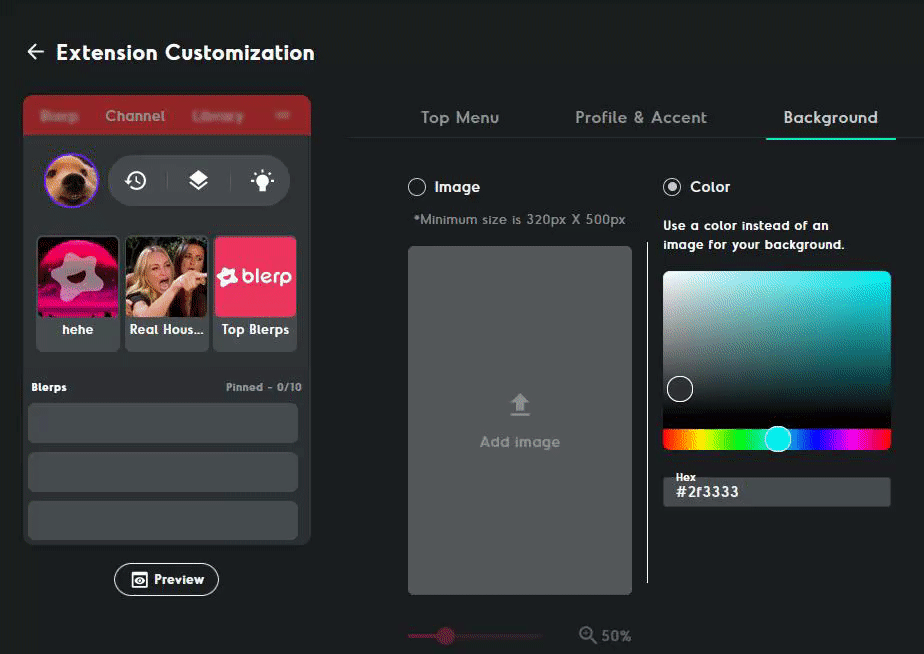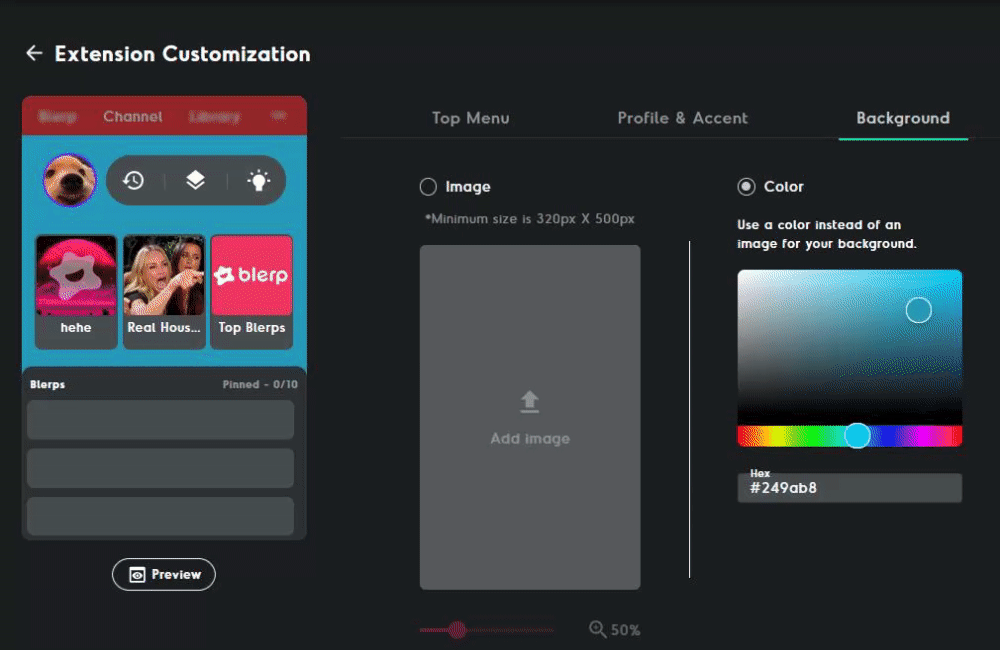How to Change the Color of Your Blerp Extension
Customizing your Blerp Extension is a great way to ensure it matches the design of your other panels and perfectly fits your brand. With the ability to choose between different colors and add your own custom background, you can make the Blerp Extension truly your own. Follow this guide to learn how to change the color of your Blerp Extension.
Step-by-Step Guide to Changing Your Blerp Extension Color
1. Access Your Blerp Dashboard
First, log in to your Blerp account and navigate to your Blerp Dashboard. Once there, click on Settings.
2. Extension Customization
Under the Extension Customization section, you will find several options to personalize your Blerp Extension.
3. Adjust the Top Menu Color
To change the color of the top menu, use the color picker or input a specific hex color code.
4. Adjust the Accent Color
Similarly, you can customize the accent color to match your branding by selecting a color or entering a hex code.
5. Adjust the Background Color
For the background color, you have the option to choose a solid color or upload a custom image for a more personalized look.
6. Add a Custom Background Image
If you prefer a custom image as your background, you can easily upload one to give your extension a unique appearance.
Need Help?
If you encounter any issues or have questions after following this guide, feel free to join our Discord server. Our team of Blerp experts is always ready to help you out.