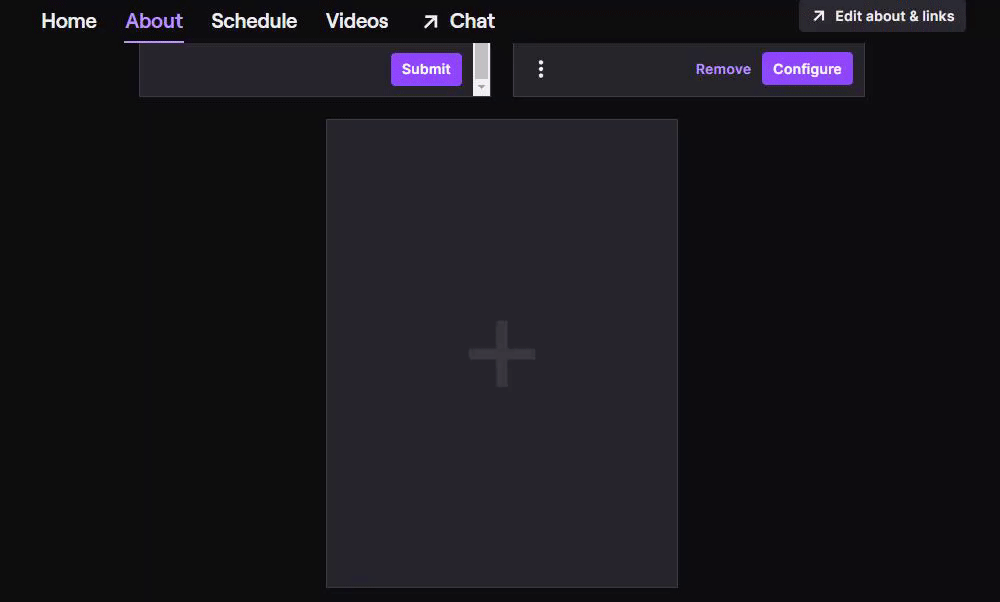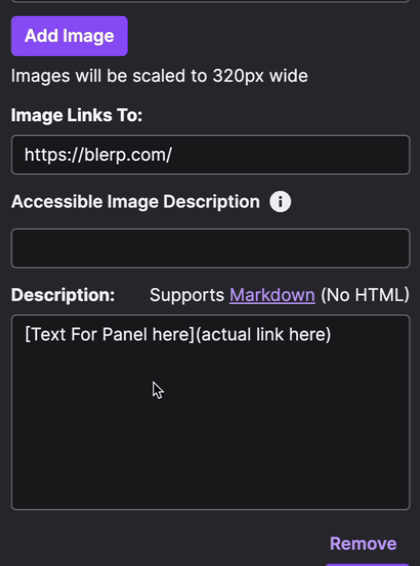Want to make your Twitch channel more organized and easy to navigate? Adding links to your panels is a great way to direct your viewers to your social media, merch store, donation pages, or anything else you want to share! It’s super simple to do, just follow these quick steps, and you’ll have clickable links in no time.
Step 1: Head to Your Channel’s About Page
First things first, go to your About page on Twitch. This is where you’ll be able to edit your panels and add links.
https://i.gyazo.com/a95edf548efcde3253a7167583e0c11b.gif
Step 2: Open the Panel Editor
Click the Edit Panels toggle to turn it on. You’ll see a grey box where you can start adding or editing panels. Click on it, and boom- you’re in the panel editor!
Step 3: Adding Links to Image Panels
If you’re using an image panel (like a custom-designed button), adding a link is easy. Just paste the URL into the provided box. Make sure to use clean, direct links (no messy redirects), and if you’re using affiliate links, double-check that they work properly.
Step 4: Adding Hyperlinks to Text Panels
Want to add a clickable link in a text panel instead? You’ll need to use Markdown formatting. It’s really simple, just type your text in square brackets [like this] and immediately follow it with the URL in parentheses (like this).
Example: [Check out my YouTube!](https://youtube.com/yourchannel)
And that’s it! Your text will now turn into a clickable link.
You’re All Set!
Congrats! Now your Twitch panels are more functional and polished. Adding links makes it easy for viewers to find your socials, shop your merch, or support you in other ways.
Now go on, update those panels, and keep building your awesome channel!