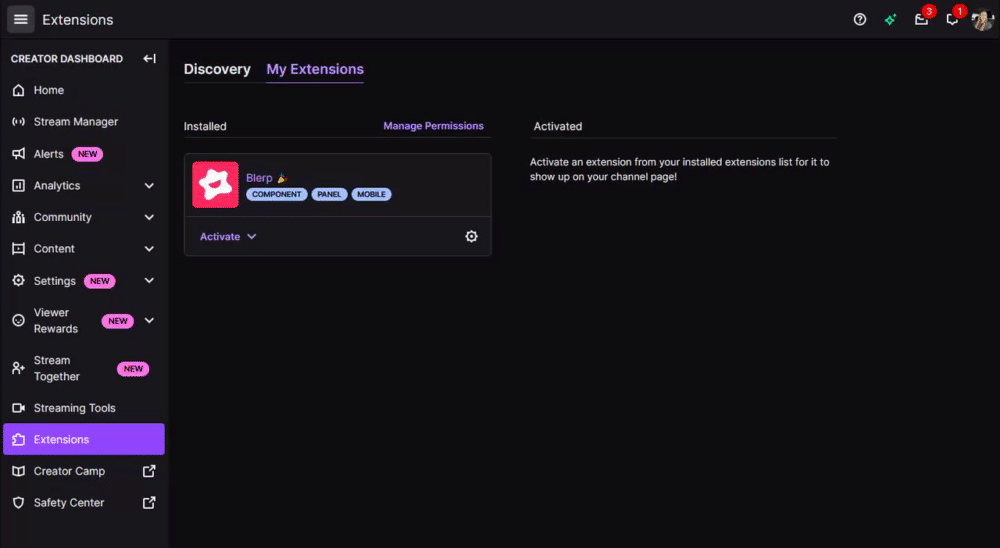How to Fix Blerp Twitch Extension Loading Issues
If you're experiencing issues with the Blerp Twitch Extension getting stuck while loading, you're not alone. This problem has been noted, particularly when using the Firefox browser. Here's a step-by-step guide to help you fix it:
Switch Browsers for Activation
The problem often arises due to compatibility issues between Firefox and the Twitch Dashboard. To bypass this, switch to a different browser like Google Chrome for the activation process.
Complete Activation in Chrome
Open Google Chrome and navigate to the Twitch Dashboard.
Activate the Blerp Twitch Extension through the Chrome browser. This should proceed smoothly without the loading issue encountered in Firefox.
Return to Firefox
Once you've successfully activated the extension in Chrome, you can switch back to Firefox for your regular use. The Blerp extension should now function correctly without further loading issues.
Need More Help?
For any further assistance, join our Discord server to get help from our team of Blerp experts