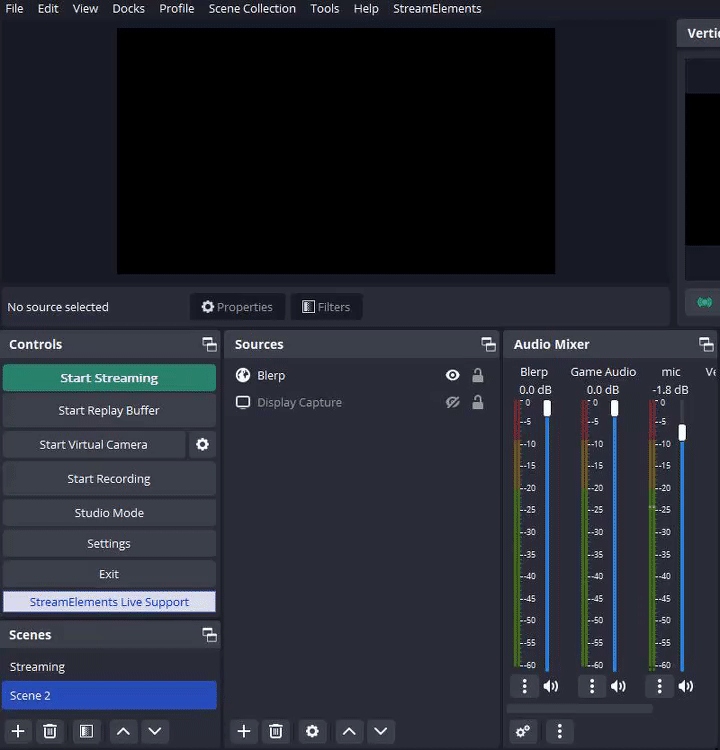How to Fix Blerp Sound Alerts Playing Twice
Experiencing your Blerp sound alerts playing twice or hearing a slight echo can be frustrating. This usually happens because the browser source has been incorrectly duplicated in multiple OBS or Streamlabs scenes. Here’s how you can fix it.
Fixing Double Alerts for Blerp
If your alerts are playing more than once, it’s likely due to the browser source being active in multiple scenes. Follow these steps to resolve the issue:
Remove Extra Browser Sources: Start by deleting the Blerp browser source from all OBS/Streamlabs scenes except for one.
Correctly Copy and Paste the Source: Go to the remaining scene with the Blerp browser source, right-click on it, and select "Copy." Then, navigate to the other scenes where you want to add the source and use the "Paste (Reference)" option by right-clicking in the scene.