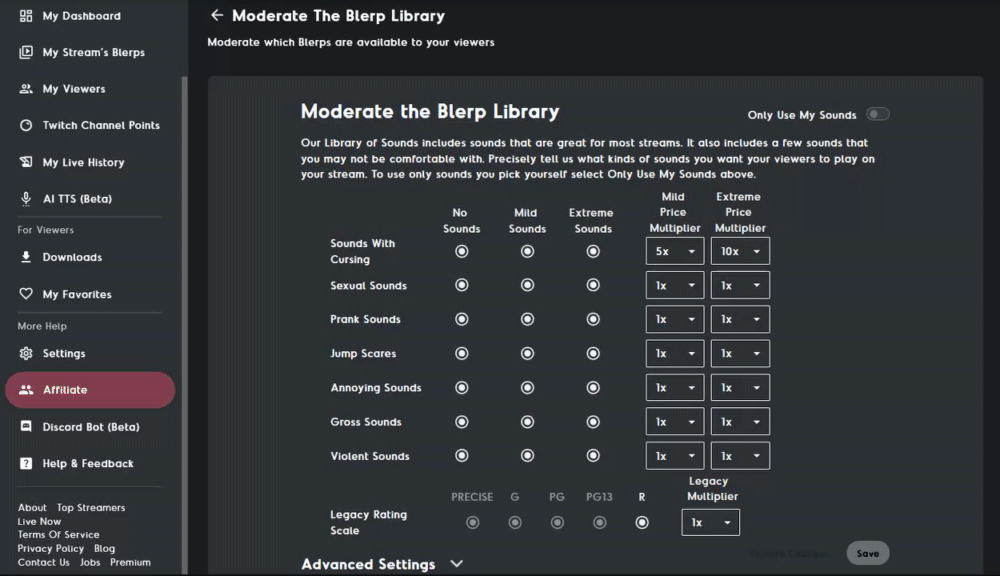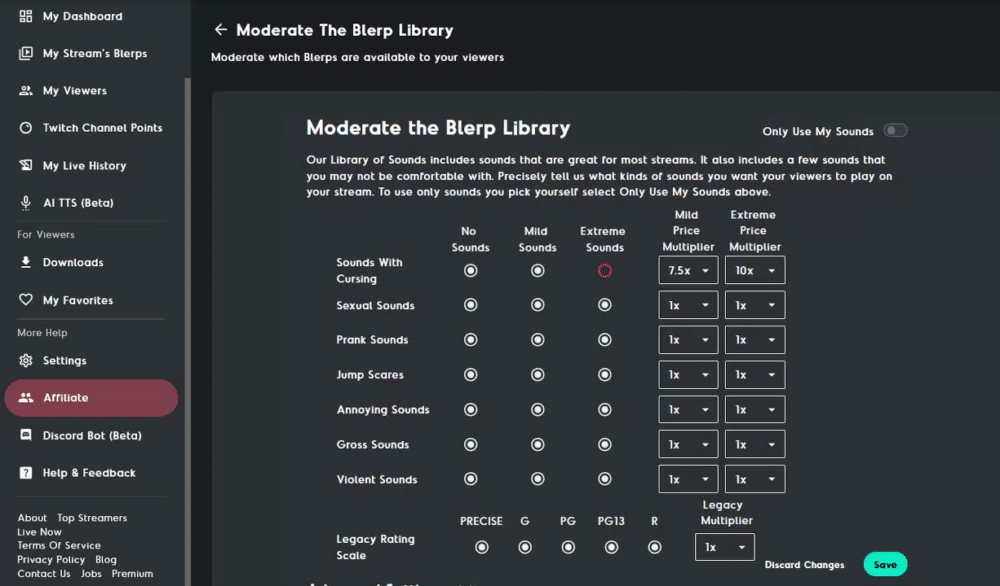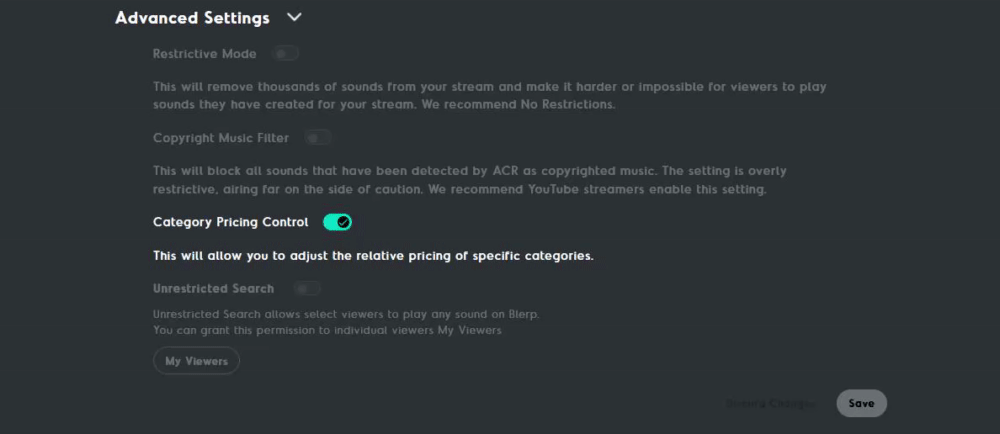How to Use Blerp Library Moderation
Blerp's curated library allows you to moderate the content available for your viewers to share on stream, maintaining the element of surprise while ensuring a safe and enjoyable experience. With Blerp, your viewers can search and share sound alerts from our library, in addition to the sounds you feature, giving you control over what is heard on your stream. Let's take a look at moderating your Blerp library.
Go to blerp.com
Open your browser and navigate to Blerp.
Navigate to Your Settings
From the side menu, select your settings.
Select "Moderate the Blerp Library"
Within your settings, find and select "Moderate the Blerp Library"
From here you can customize the type of sounds that can be shared. You can set parameters for sounds such as cursing, sexual content, pranks, jump scares, annoying sounds, gross sounds, and violent sounds. Each type can be adjusted from "no sounds" to "mild sounds" or "extreme sounds," with examples provided to guide your decisions.
Additionally, you can set price multipliers based on the intensity of the sounds. For instance, mild gross sounds can be made 5 times more expensive, while extreme gross sounds can be 10 times more expensive.
For content that hasn't gone through our curated library rating system, it falls under the legacy rating scale. You can set the maturity rating from G to R and add a price multiplier if desired.
Now, let's explore the advanced settings for even more control over your Blerp library:
Restrictive Mode
This mode removes thousands of sounds from your stream, making it harder or impossible for viewers to play sounds they've created specifically for your stream. We recommend using No Restrictions for a more interactive experience.
Copyright Music Filter
This filter blocks all sounds detected by ACR as copyrighted music. It is highly restrictive, leaning towards caution. We recommend enabling this setting for YouTube streamers to avoid copyright issues.
Unrestricted Search
Unrestricted Search allows select viewers to play any sound on Blerp. You can grant this permission to individual viewers, providing them with the freedom to enhance your stream with their chosen sounds.
By utilizing these moderation tools, you can create a balanced and engaging audio experience for your stream, ensuring that the content shared by your viewers aligns with your community's standards and preferences.
For any further assistance, join our Discord server to get help from our team of Blerp experts