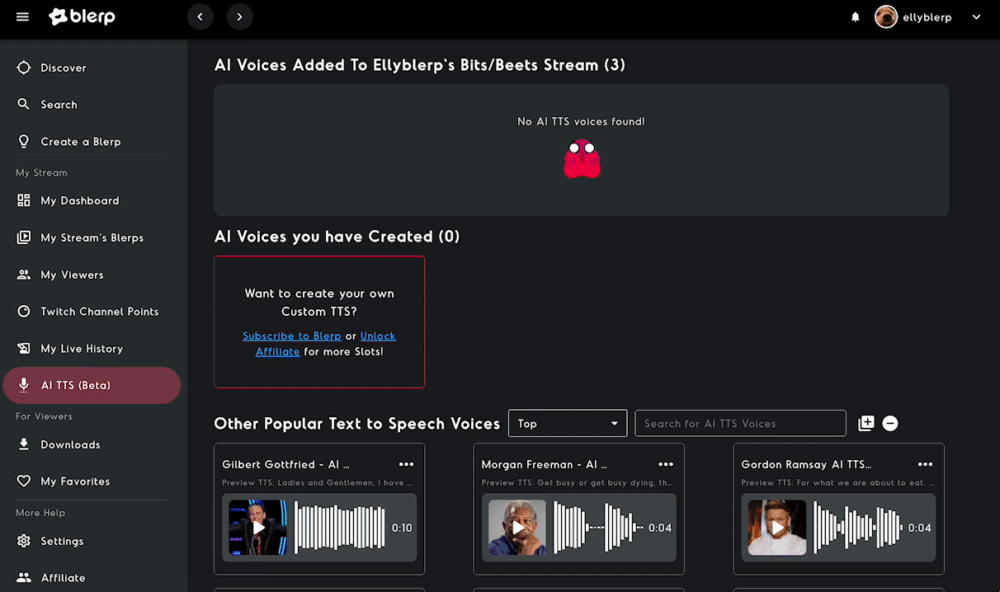How to Set Up AI Text-to-Speech Alerts with Blerp
Blerp offers a free AI Text-to-Speech (TTS) feature that allows your viewers to send messages that are read aloud during your livestream. Here’s how you can set it up.
Who Can Use Text-to-Speech Alerts with Blerp?
This feature is available to all streamers using Blerp. Twitch Affiliates and Partners can use it with Bits and Beets, along with other available alerts.
How to Activate Text-to-Speech Alerts
You can enable AI TTS alerts through the AI TTS tab on your Blerp Dashboard. This is where you can turn on and configure the AI TTS feature.
Adding AI TTS to Your Blerp Extension
Enable the Feature: Click “Turn On” to activate AI TTS.
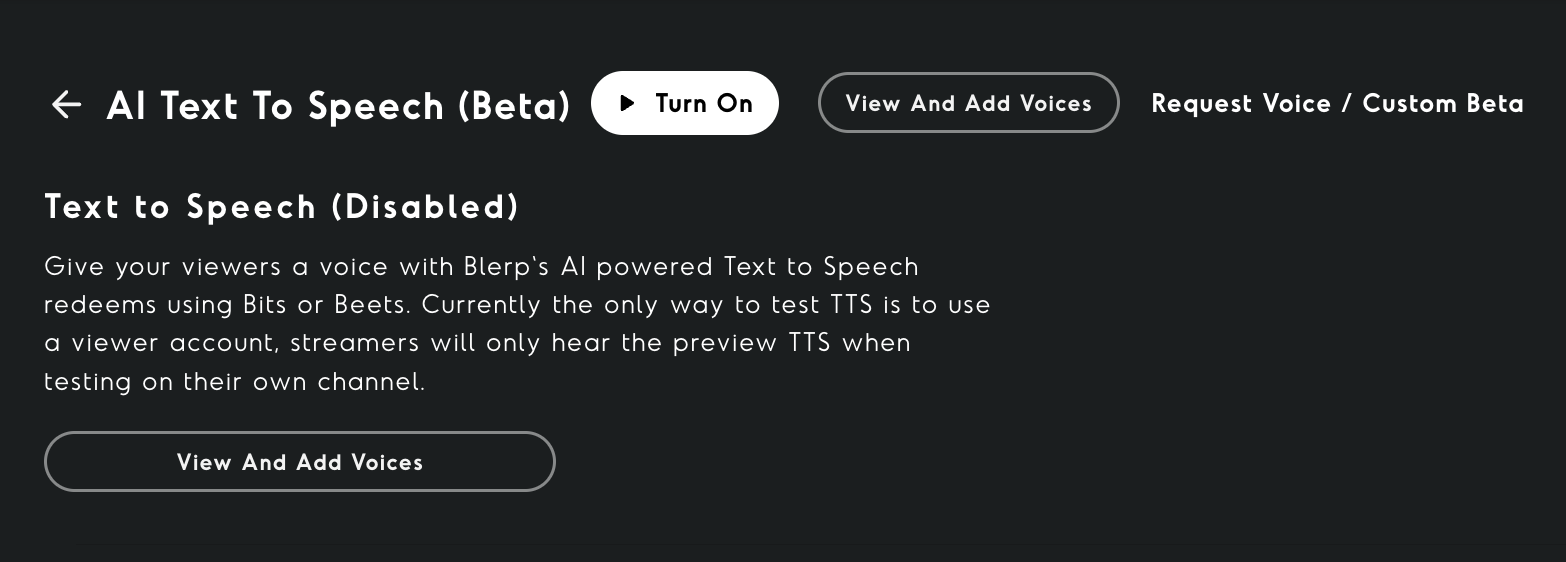
Add Voices: Select “View and Add Voices” to browse and add AI voices to your Blerp extension.
Configuring Your AI Text-to-Speech Alerts
You can customize your AI TTS alerts with various settings, including:
Whitelisted Viewers
Bit Price
Volume
Number of Characters per TTS Message
Adding Custom Words to the Filter
In the AI TTS tab, you can add specific terms to a list of banned words. These words will be excluded from being read aloud by the TTS alerts.
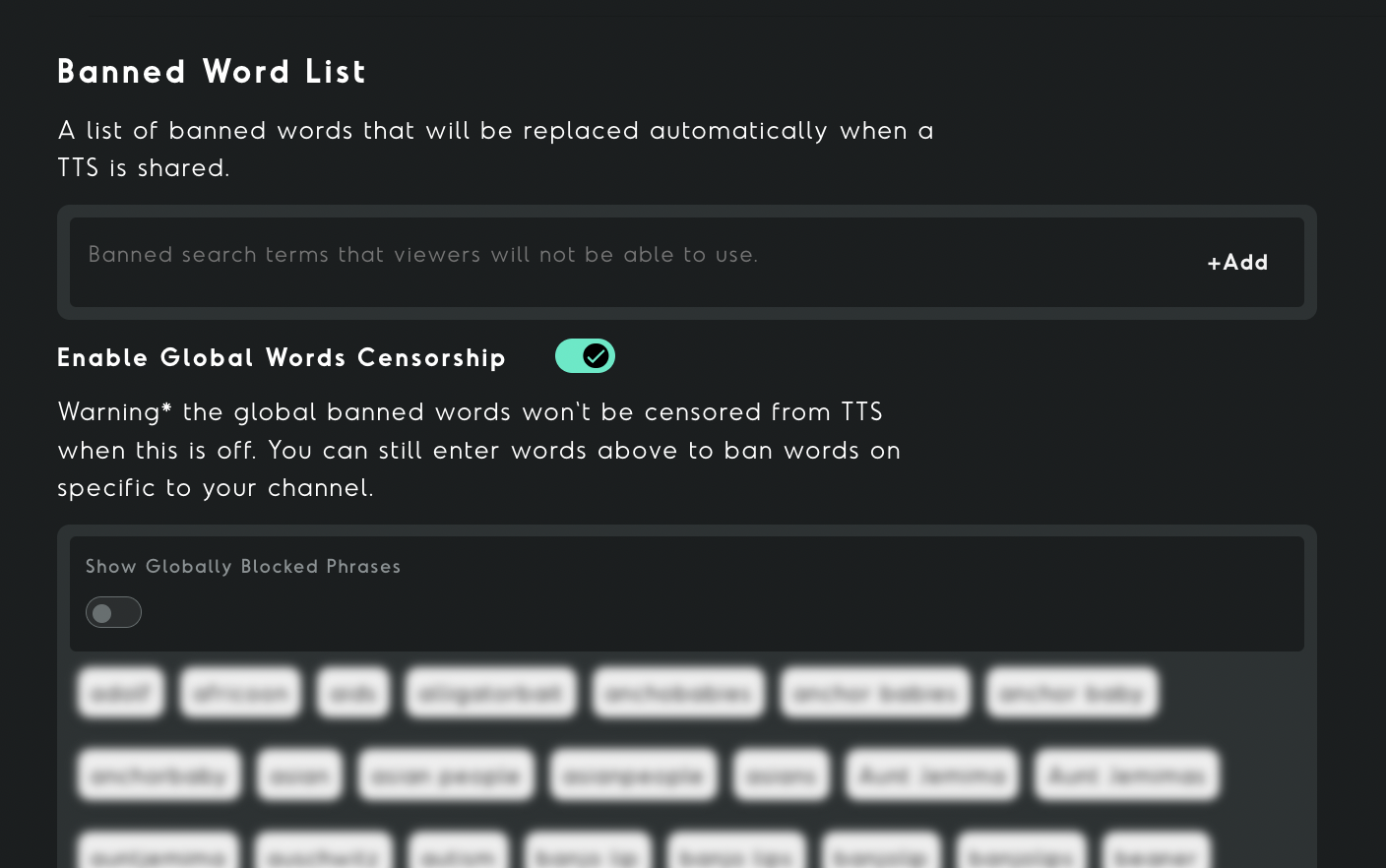
How Viewers Can Use Your AI Text-to-Speech Alerts
Your viewers don’t need to install anything or leave Twitch to use AI Text-to-Speech alerts via the Blerp extension.
Using AI TTS in the Twitch Extension
Viewers can activate AI TTS alerts through the Blerp Twitch Extension by typing their message in the provided text box and having the required amount of Bits you’ve set.
.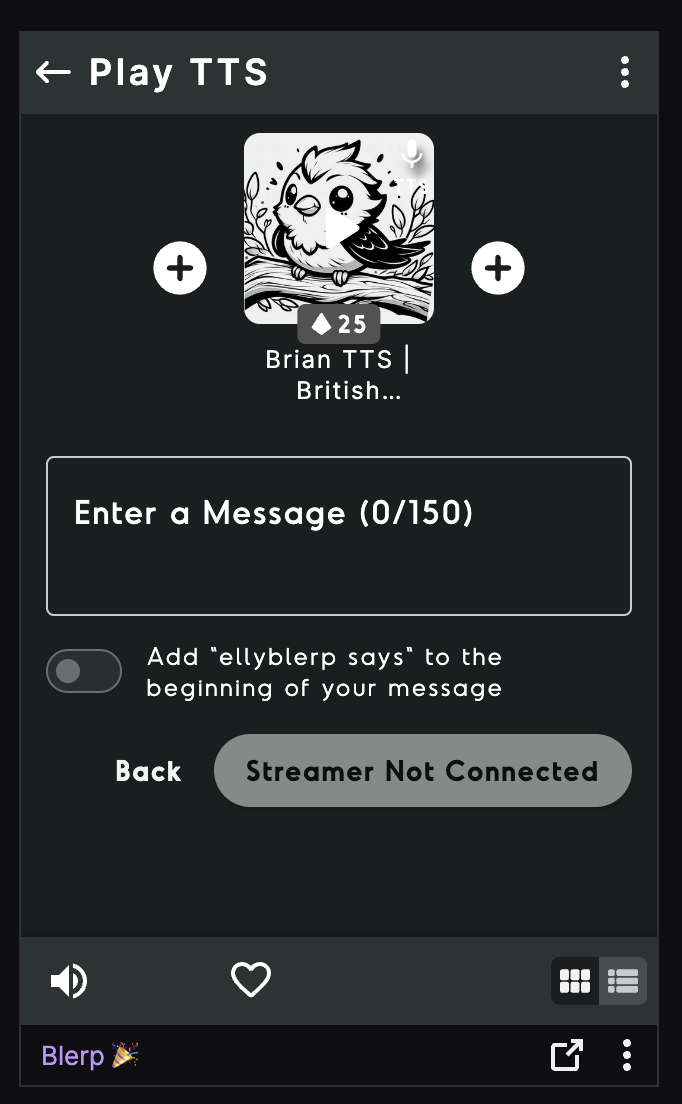 .
. 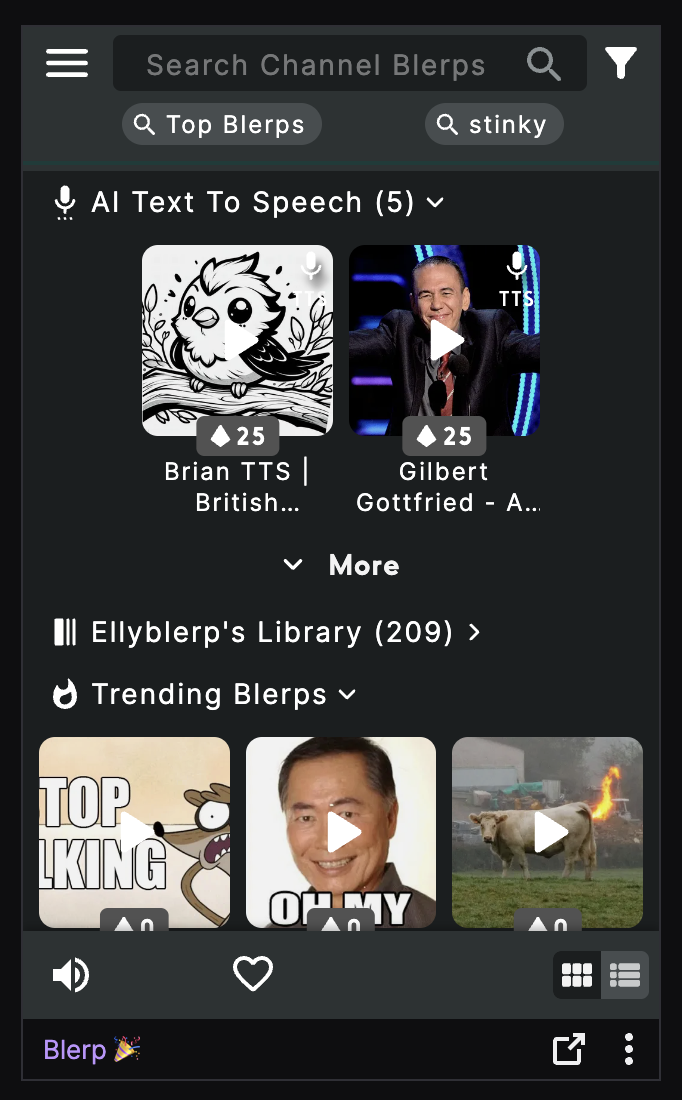
If you encounter any issues after following this guide, you can join our Discord server to get help from our team of Blerp experts.