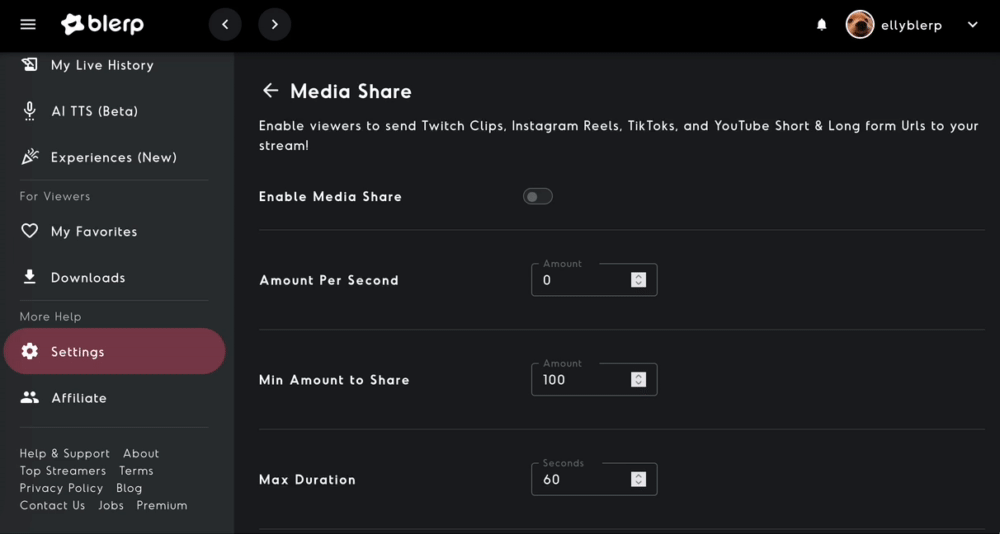How to Add Media Sharing to Your Stream with Blerp
Media sharing can elevate your Twitch stream by letting your viewers contribute to your content in real-time. With Blerp's media share feature, your audience can send their favorite Twitch clips, TikToks, Instagram Reels, or YouTube videos to your stream. Here’s how you can set it up step-by-step and tailor it to your style.
What Is Media Share?
Media share is a feature that allows your viewers to send video content, like Twitch clips, Instagram Reels, TikToks, or YouTube videos, to your stream. It's an interactive way to engage your community and give them a direct role in shaping your content. By integrating media share with Blerp, you can monetize this feature using bits/beets, creating a fun and rewarding experience for both you and your viewers.
How to Enable Media Share on Blerp
Setting up media share with Blerp is straightforward. Here's how you can get started:
- Navigate to Media Share Settings
- Go to Blerp.com and log in to your account.
- Click on Settings, then select Media Share.
- Toggle Media Share On
- Turn on the Media Share feature by toggling it on.
- This will activate the ability for viewers to share content using bits/beets.