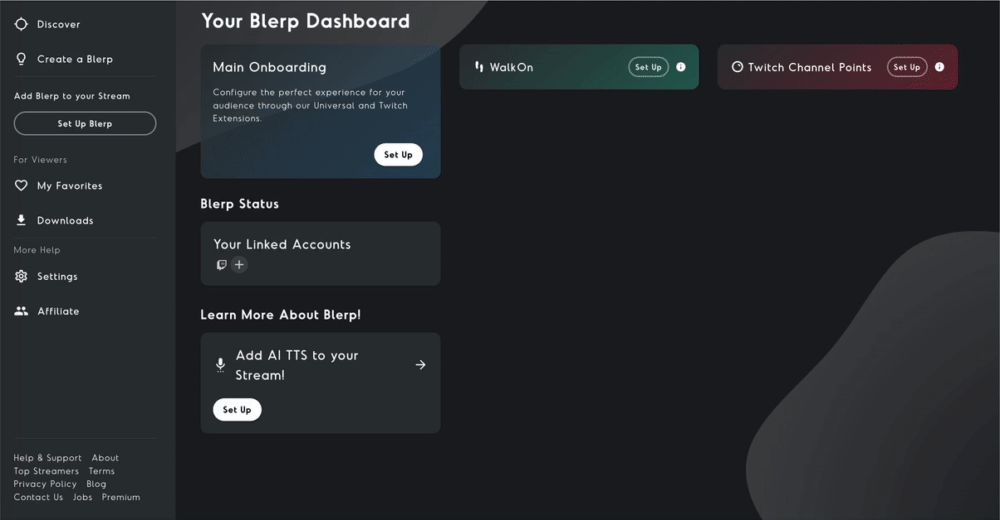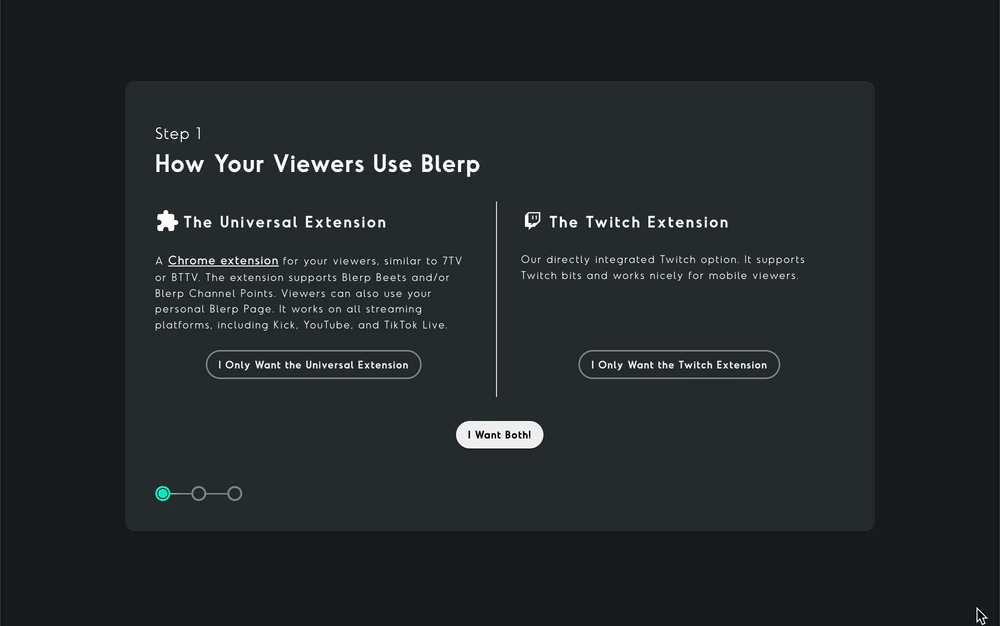How to Add Channel Points to Your Kick Stream
Want to make your Kick stream more engaging and interactive? With the Blerp Universal Extension, adding channel point sound alerts is easier than ever. This powerful tool lets you create a seamless experience where viewers can use channel points to trigger fun and unique sounds on your stream. Whether it’s hilarious effects, custom audio, or iconic clips, sound alerts are a great way to boost engagement and make your content unforgettable. Let’s dive into how to set it up!
The Blerp Universal Extension: What It Is and Why You Need It
The Blerp Universal Extension is a versatile tool designed for streamers across platforms like Kick, YouTube, TikTok, and more. Unlike Twitch-specific extensions, the Universal Extension ensures compatibility wherever you stream.
If you’re a Kick streamer, this tool is perfect for creating engaging sound alert features while maximizing your revenue potential compared to other platforms. Ready to elevate your stream? Learn more about the Universal Extension here.
Step-by-Step Guide: Adding Channel Point Sound Alerts on Kick
Here’s how to use the Blerp Universal Extension to add channel point sound alerts to your Kick stream:
Create Your Blerp Account
Start by signing up for free at Blerp Streaming. Once registered, head to your Blerp Dashboard to begin the setup process.
Enable the Universal Extension
During onboarding, select the Universal Extension to ensure compatibility with Kick.
- If you’re streaming exclusively on Kick, choose “I only want the Universal Extension.”
- Follow the prompts to connect your Kick account to the extension.
Connect Your Kick Account
- Link your Kick account through the onboarding process to integrate it with the Universal Extension.
Set Up Sound Alerts
After linking your account and completing onboarding:
- Go to the “My Stream’s Blerps” section in your dashboard.
- Browse pre-made sound effects or upload custom clips that fit your stream’s personality.
- Assign point costs for each sound alert under the Blerp Point Pricing feature to encourage viewer participation.
Integrate Channel Points with Sound Alerts
While Kick doesn’t have native channel points, you can simulate the experience with Blerp:
- Share your Blerp Viewer Link with your audience, allowing them to redeem sounds directly.
- Add the link to your Kick profile as a panel or promote it in your chat with a bot command.
How Viewers Can Use Channel Point Sound Alerts
Your viewers can trigger sound alerts easily once everything is set up:
- Use the Viewer Link: Direct your audience to your viewer link, available in your Blerp dashboard.
- Browser Extension Option: Viewers can enhance their experience by downloading the Blerp Browser Extension, making it even easier to trigger sounds during your stream.
Promote these features on your stream to help your audience get the most out of their interaction.
Make Your Kick Stream Stand Out
With the Blerp Universal Extension, channel point sound alerts are a simple yet impactful way to make your Kick stream more interactive. By giving your viewers the power to trigger sounds, you’ll create a more engaging experience that keeps them coming back for more.
Ready to get started? Set up the Blerp Universal Extension today and bring your Kick stream to life with exciting sound alerts!