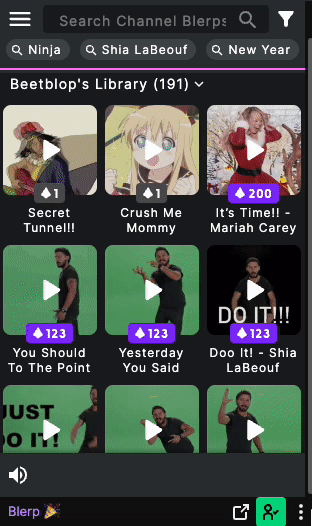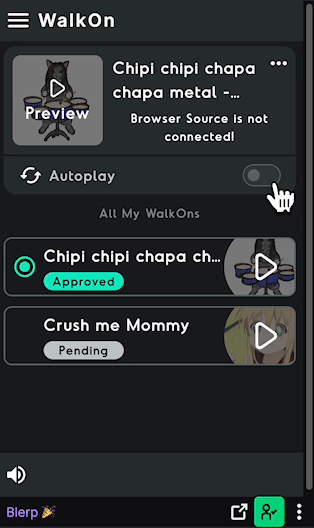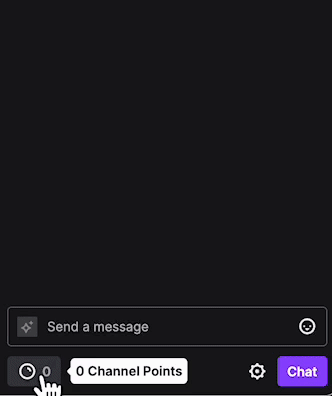WalkOn is a feature designed to offer a unique and personalized experience. Please keep in mind that it's up to the streamer on who has access to WalkOns, this can be set for specific tiered subs or anyone who was starred, typically a message will show what tiered sub you'll need to be in order to use WalkOn or kindly ask the streamer.
In this blog we will go over how to submit a WalkOn and how to trigger your WalkOn
Submitting a WalkOn
Setting up WalkOn on your favorite streams is quite simple, go to the stream and find the Blerp extension. Search for a sound within the streamer's library and click on it. At the top right there will be 3 dots that will drop down more options > Submit WalkOn
Your WalkOn will be sent to the streamer for approval
Accessing your WalkOns
Within the Blerp extension, at the top left there will be a menu > Select WalkOn. This is where you'll be able to see all your pending and approved WalkOns. Be aware that the streamer can also assign a WalkOn to you as well.
Triggering your WalkOns
There are 3 ways to trigger your WalkOn
Autoplay: If you'd like to have your WalkOn automatically play when you come into the stream, you'll need to enable this feature by going to the menu of the Blerp extension, find your approved or assigned WalkOn > enable autoplay. There will be a 20 second countdown before it plays, that way if there is an interruption in the stream you can save your WalkOn.
Manual: You can manually play your WalkOn following the same steps to get to your WalkOns, select the approved or assigned Walkon and there will be a play button
Channel Point Reward Override: If the streamer created a channel point reward override for WalkOns, simply go to their reward and & challenges > The channel point reward will be in parentheses (WalkOn) and that will be the reward redemption. This will not use any of your channel points.
If you're a streamer, learn how to get WalkOn set-up here.
If you ever need any assistance with WalkOn or have any feedback on this feature, let our team know by email [email protected] or Join our discord!