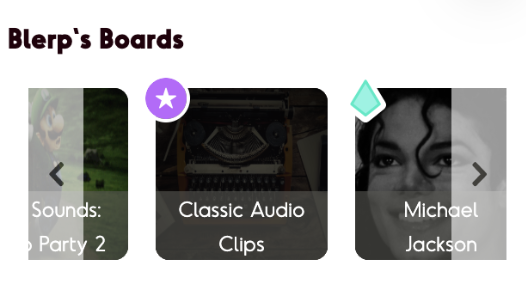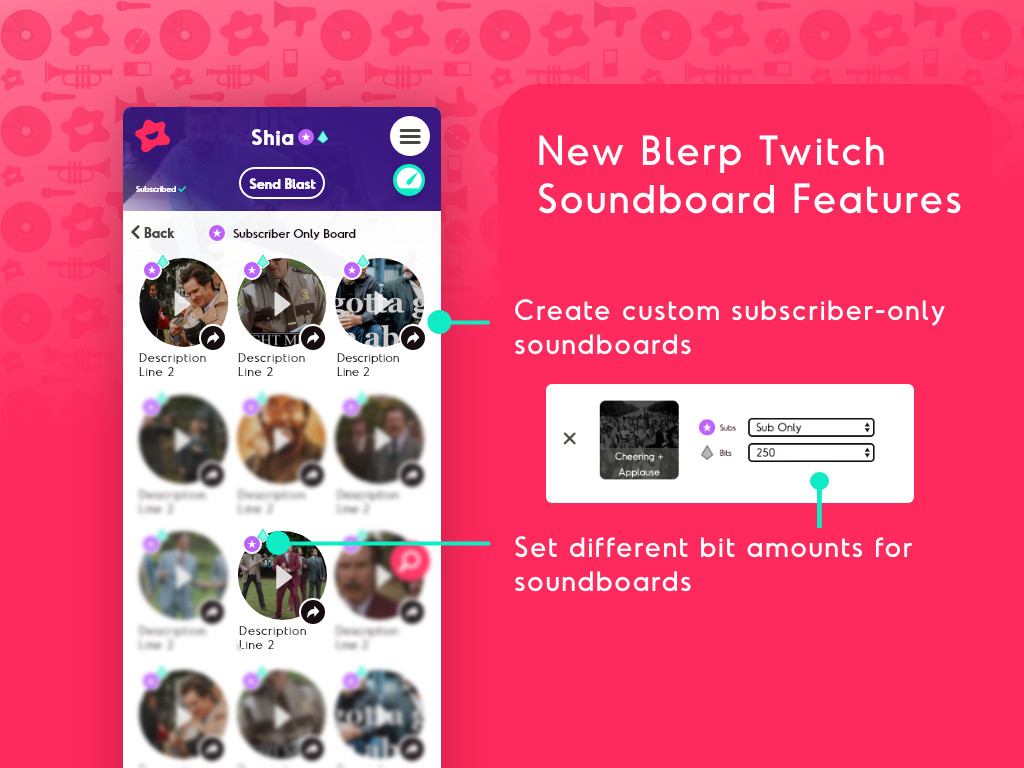
Engage Your Community Using Custom Soundboards!
Creating subscriber only and bit soundboards through blerp is simple and easy!
Creating your first custom Sub Only Soundboard?
You must first create an account on blerp.com. Second you should follow this simple guide to create your first custom soundboard.
Feature Your Custom Board on your Twitch Extension
First Navigate to Your Config Panel
Go to config panelAfter opening the config find the "Specific Soundboard Settings"
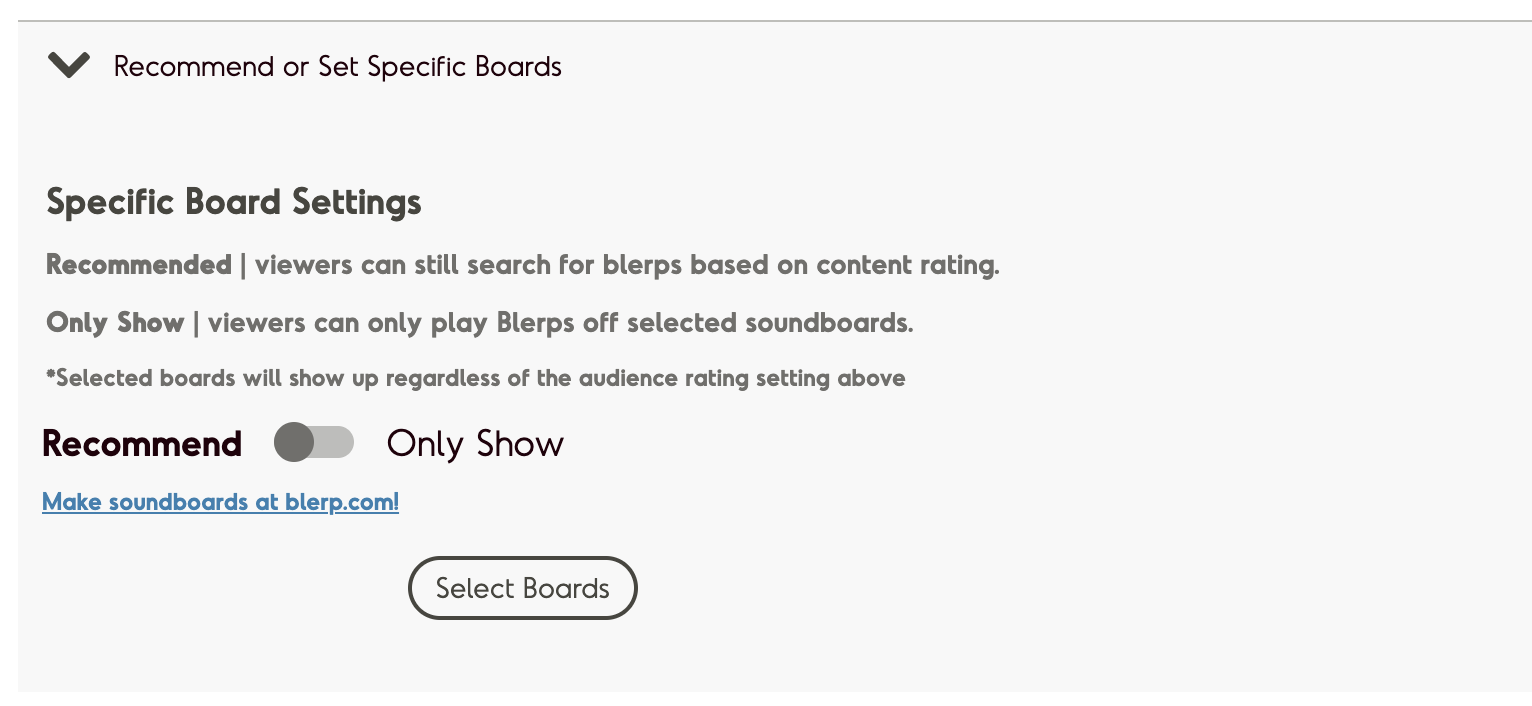
Click the Select Boards button to open the board chooser modal. Search for the board you created and press confirm.
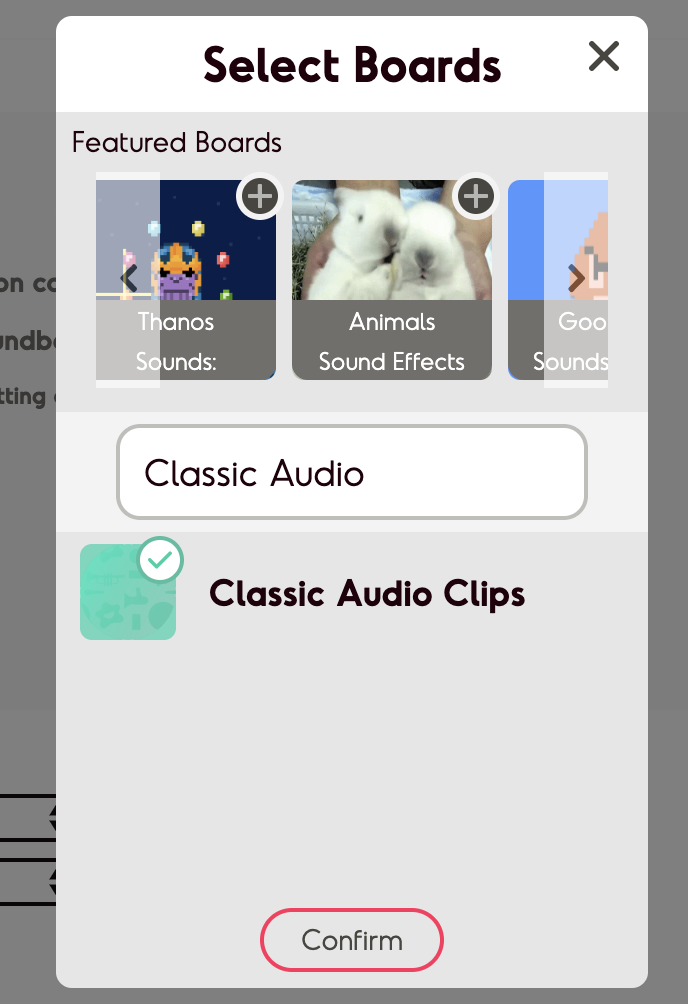
Your chosen board will appear in the list below. Find your board and set the desired settings on the board.
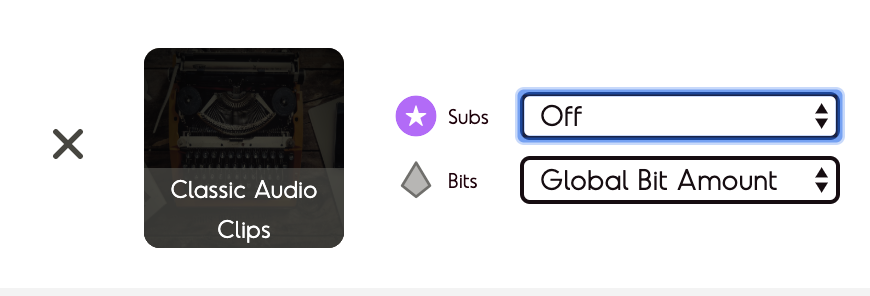
Your viewers will now see the soundboard as a subscriber-only board! If you set a bit amount for the board than that will show up as well!