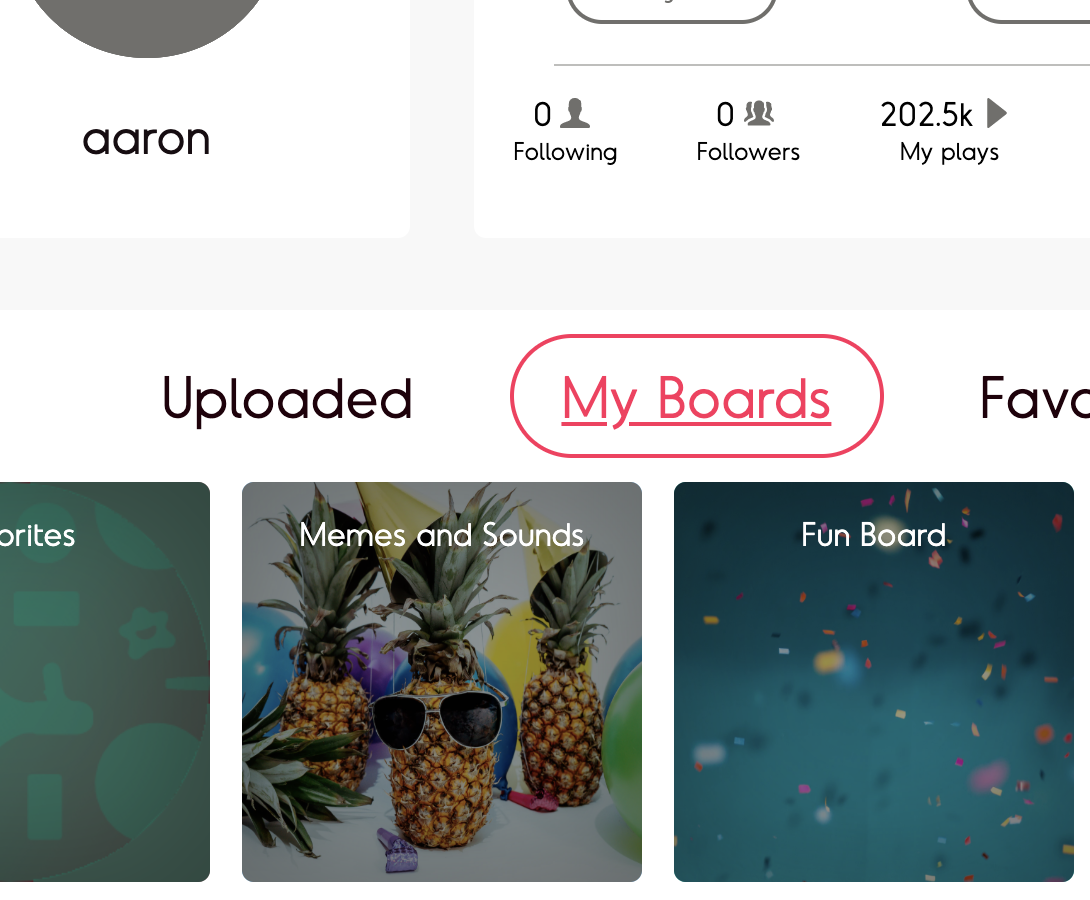How to make Custom Soundboards on Blerp

Creating custom soundboards on blerp is simple and easy!
First time creating a custom blerp soundboard?
You can be a soundboard maker after creating an account on blerp.com. Search through the millions of audio clips we have to offer or create your own soundbite!.
How to Make a Custom Blerp Soundboard?
Simply hover over a blerp and a share button will appear.
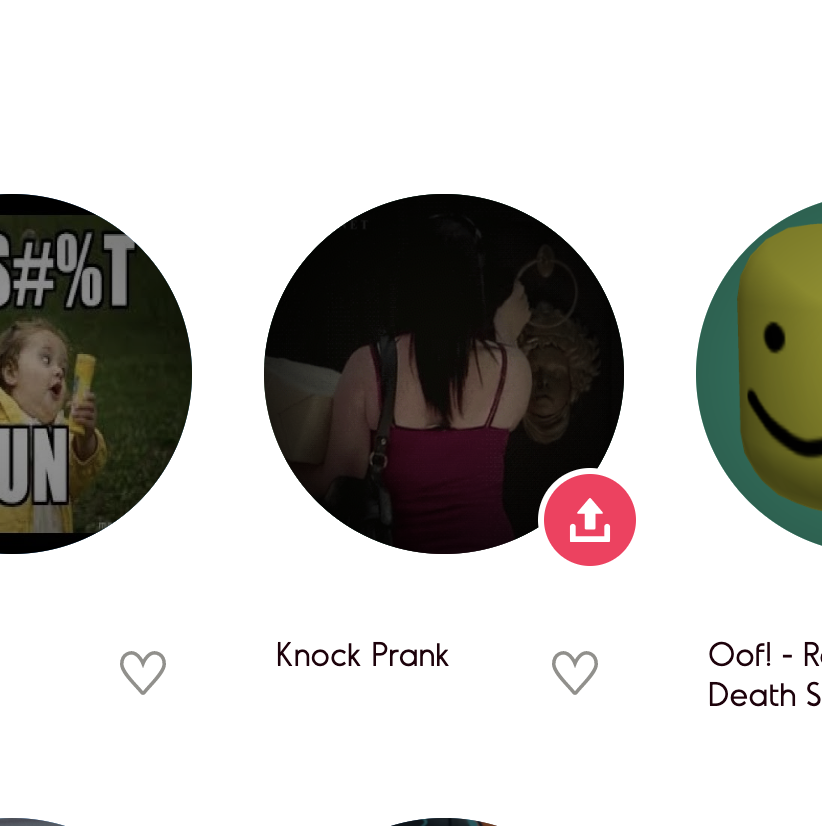
Clicking on the share button will open a menu.
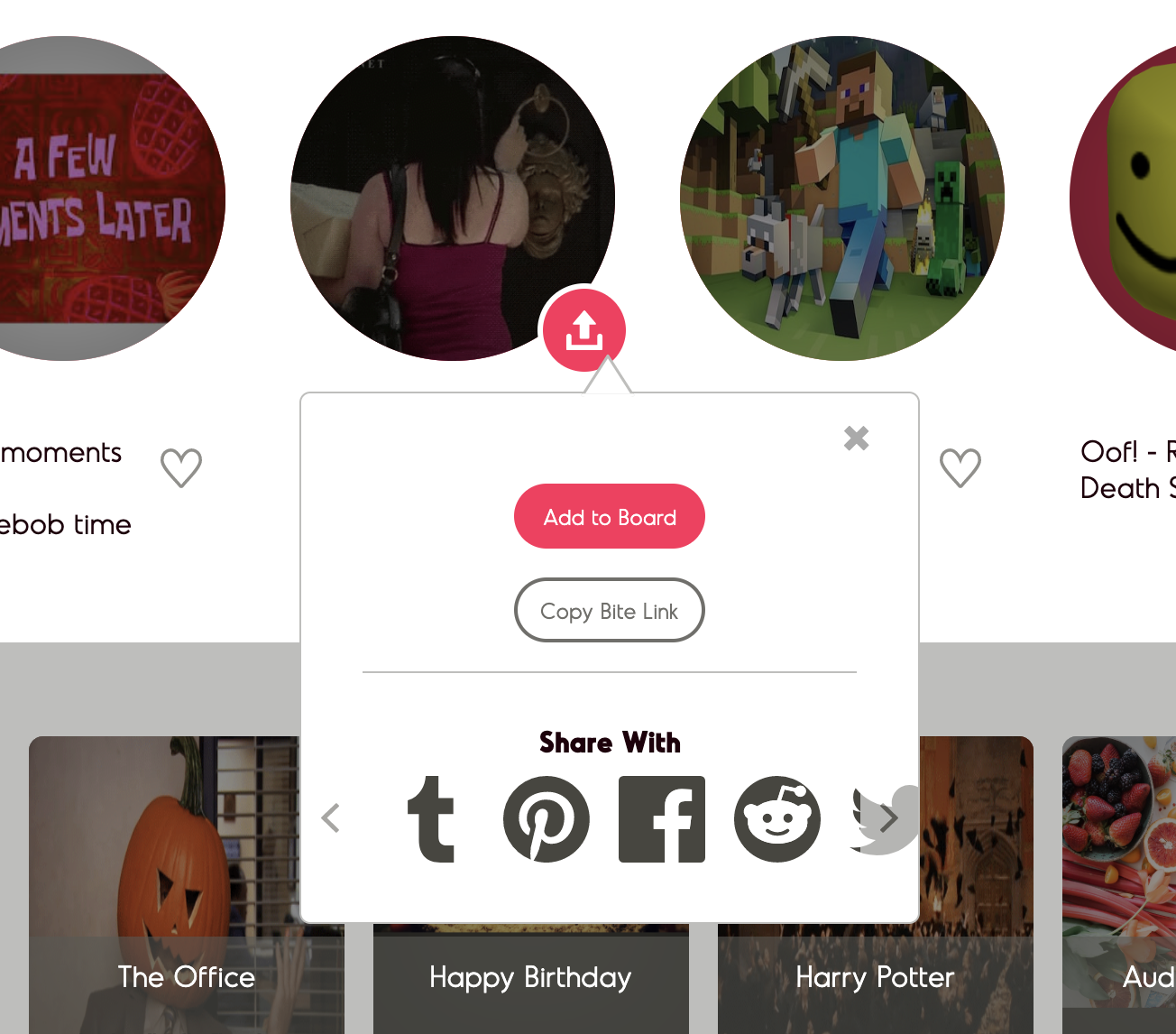
The menu will give you the option to add the blerp to an existing or new soundboard.
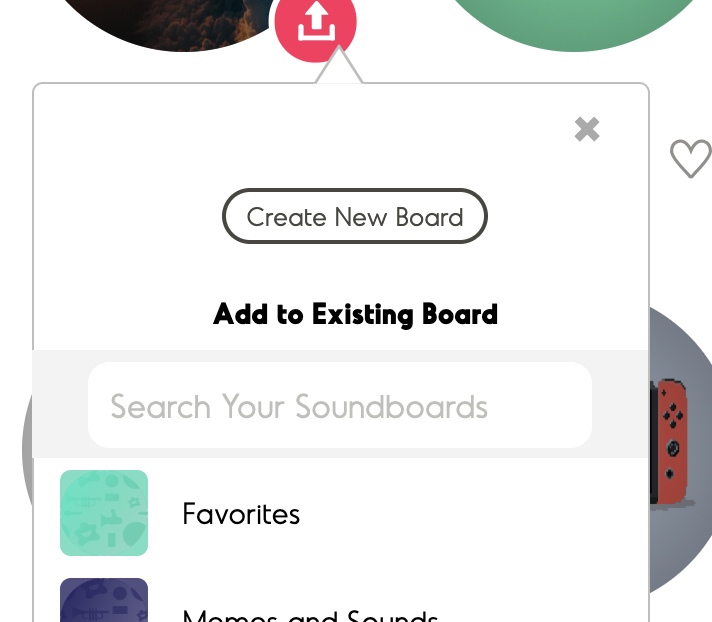
Once added to a soundboard you will be able to navigate to your profile using the circle in the header and find all the soundboards that you have created.